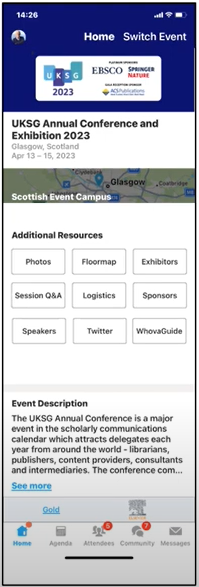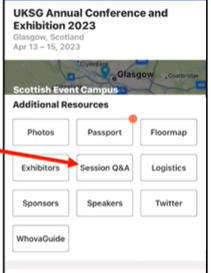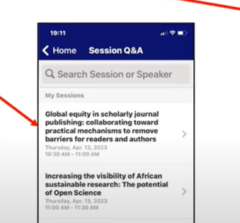We are pleased to make the UKSG events app available once again, please see below for more information.
The free app has been designed to help delegates plan and optimise their attendance at UKSG events. This year, in an effort to minimise our environmental impact and reduce paper waste, printed copies of the programme will be strictly limited at the event. We strongly encourage you to download the event app for accessing the programme. The app includes information on:
- sessions and speakers (build your own programme)
- delegates
- sponsors and exhibitors
- maps
- take part in ‘The Passport Game’ with a chance to win £100 in vouchers
- additional information/logistics
- polls, Q&A, session chat
- community/networking pages including ice breaking area’s.
Downloading the App
Once again we will be using an app from a company called Whova, who are a multi-award winning supplier of event apps.
All delegates, including speakers and exhibitors, will receive an e-mail inviting them to download the app, verify and log in, please follow these instructions in this email. The ‘UKSG Events’ app will be available in the Apple App Store, Google Play Store – search for Whova.
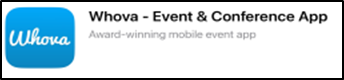
Logging into the App
When logging in the app for the first time you will be asked if you want to make yourself visible to other delegates. To get the best experience from the app and conference we recommend that you do make yourself visible.
We recommend you follow the instructions in the e-mail to set up the app and don’t forget to log in early so that you can access additional features. .
We urge you look at the video we have developed to guide you through using the app. This can be found here, to find out more about find your way around the app click here and details specifically on setting up your app can be found here
We will continue to update and add content up to and during the conference, (look out for in-app and email notifications of new content).
The Passport Game
A highlight of the 2026 app is the ‘Passport Game’, by visiting exhibitors’ stand and collecting digital stamps you stand the chance to win a £100 Amazon voucher, more details are available in the guide.
Plenary Q&A
One of the popular functions is the ability to submit questions to the plenary speakers via the app. When the session is in progress, you will be able to ask questions this way by using the “Session Q&A” button on the apps home screen. The moderator will review all questions and ask them on your behalf, time allowing.
| Ask plenary speakers questions via the app | Select your session and and type in the question |
What’s in it for delegates?
UKSG’s mission is to “connect the information community and encourage the exchange of ideas on scholarly communication”. Through the app, you will be able to contact and message other delegates and even set up appointments. Why not catch up over a coffee or meet for a drink at the end of the day? There will be plenty to discuss!
- Navigate your way through the programme, bookmarking speakers and sessions you don’t want to miss.
- Manage your time by identifying the exhibitors you’d like to visit and locate them on the map.
- Create a personalised schedule complete with alerts; your own message board and contacts list; and your own notes which you can access after the event.
- Receive any last-minute changes or special announcements straight to the app.
- Further information on the conference and Brighton.
Speakers and exhibitors
Of course, we hope that speakers and exhibitors will also benefit from inclusion in the app. The app should raise the profile of speakers and organisations and enable delegates to make their way easily to sessions and stands and access additional materials and offers made available through the app.
Privacy
We only include your name and organisation on the delegate list and it is straightforward to show/hide yourself on the in app delegate list. All profiles are automatically set to ‘Private’/hidden initially. Only you can access your profile/account settings.
Background to the app
The app has been developed in response to popular demand and in recognition of the increasingly ‘mobile’ environment in which we live and work. Apps have revolutionised what we can do ‘on the go’ and events are no exception.
A short guide to the features of the app is available here.
Additional Help
For more information and additional help Whova has produced a number of guides:
At the conference, please ask at the Registration Desk.
Alternatively, please e-mail Brian Lewis or visit the app guide here
Finally, please share the news with colleagues and friends and don’t wait for the big day! Download the app before leaving for your event and start engaging with the features and content.